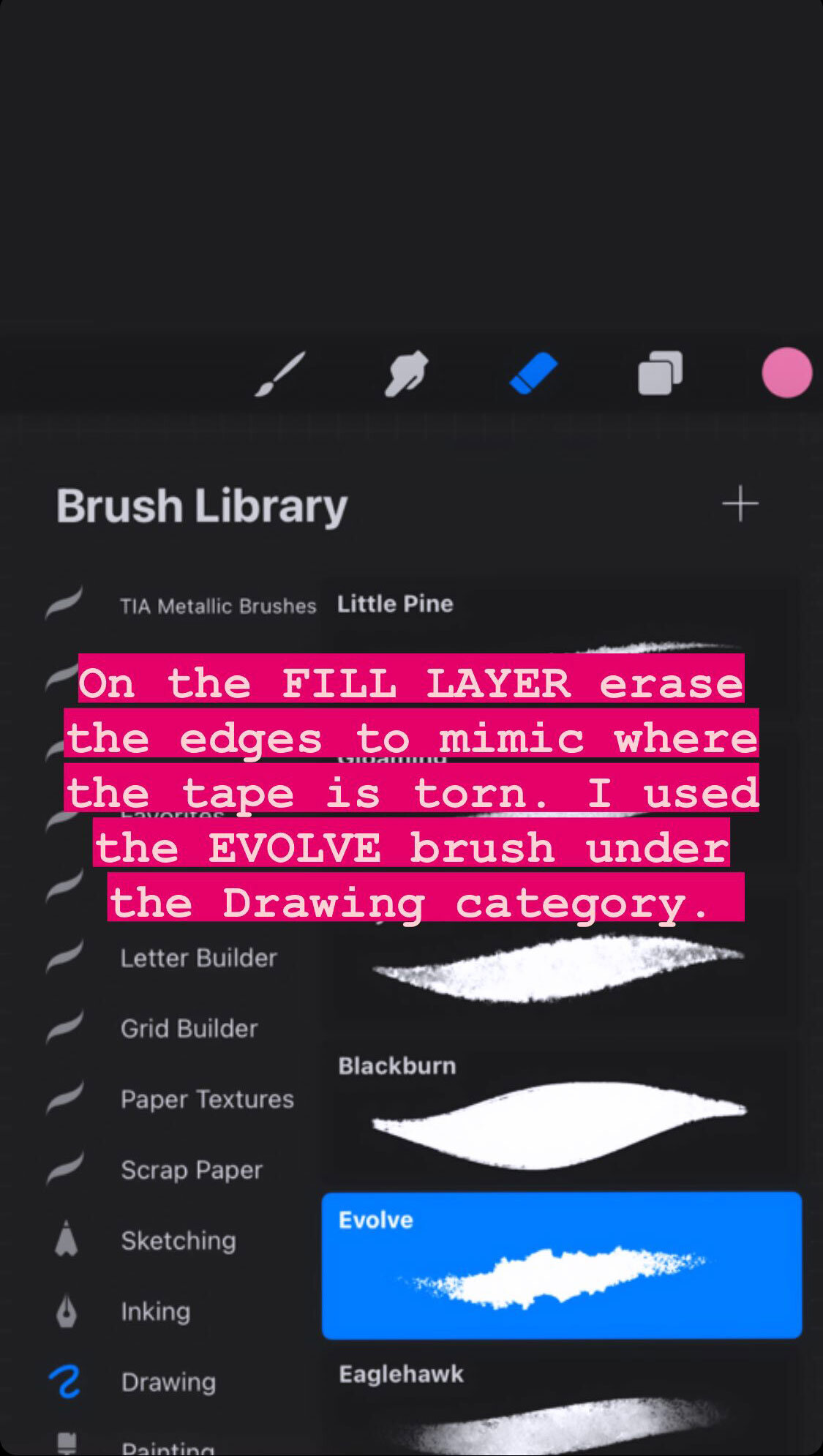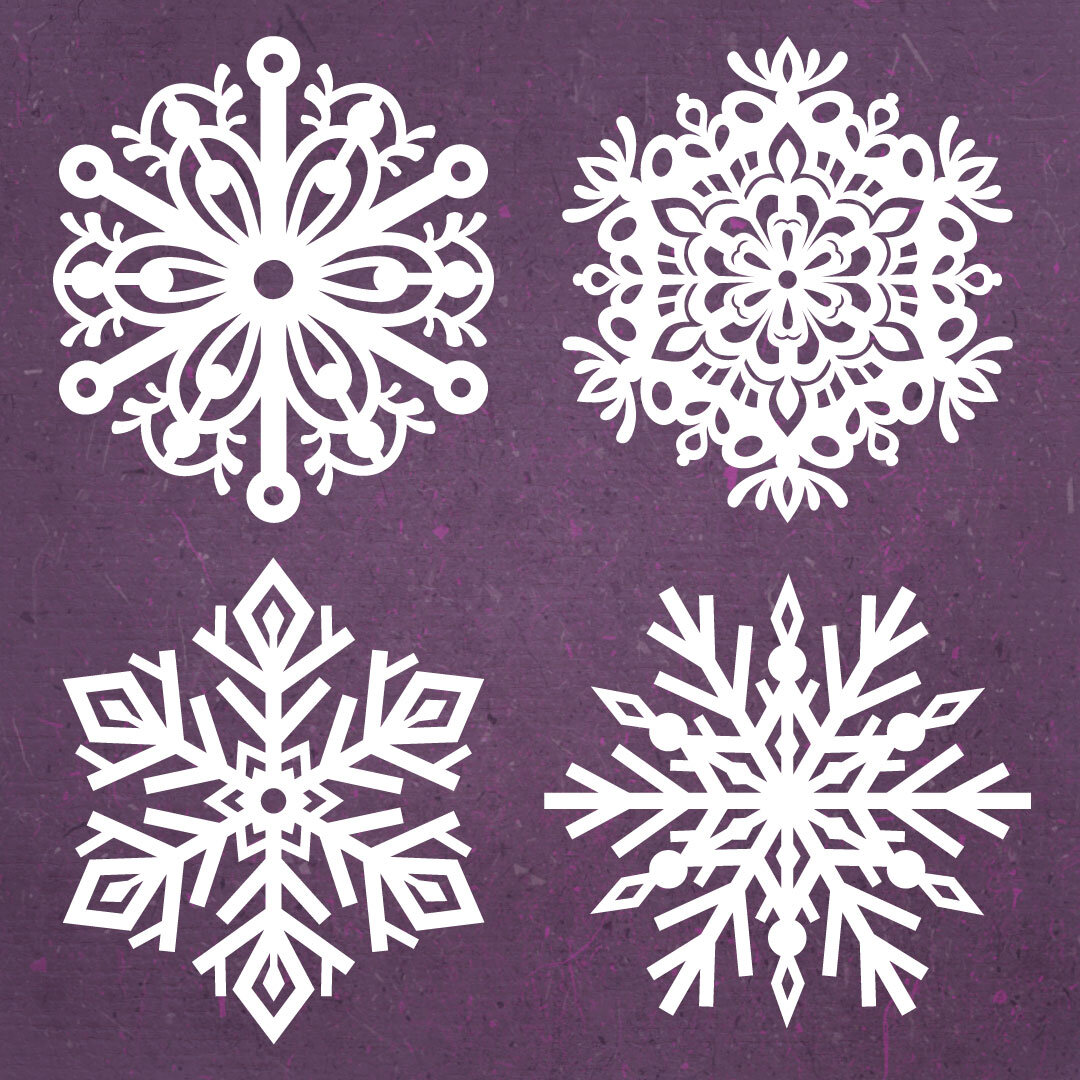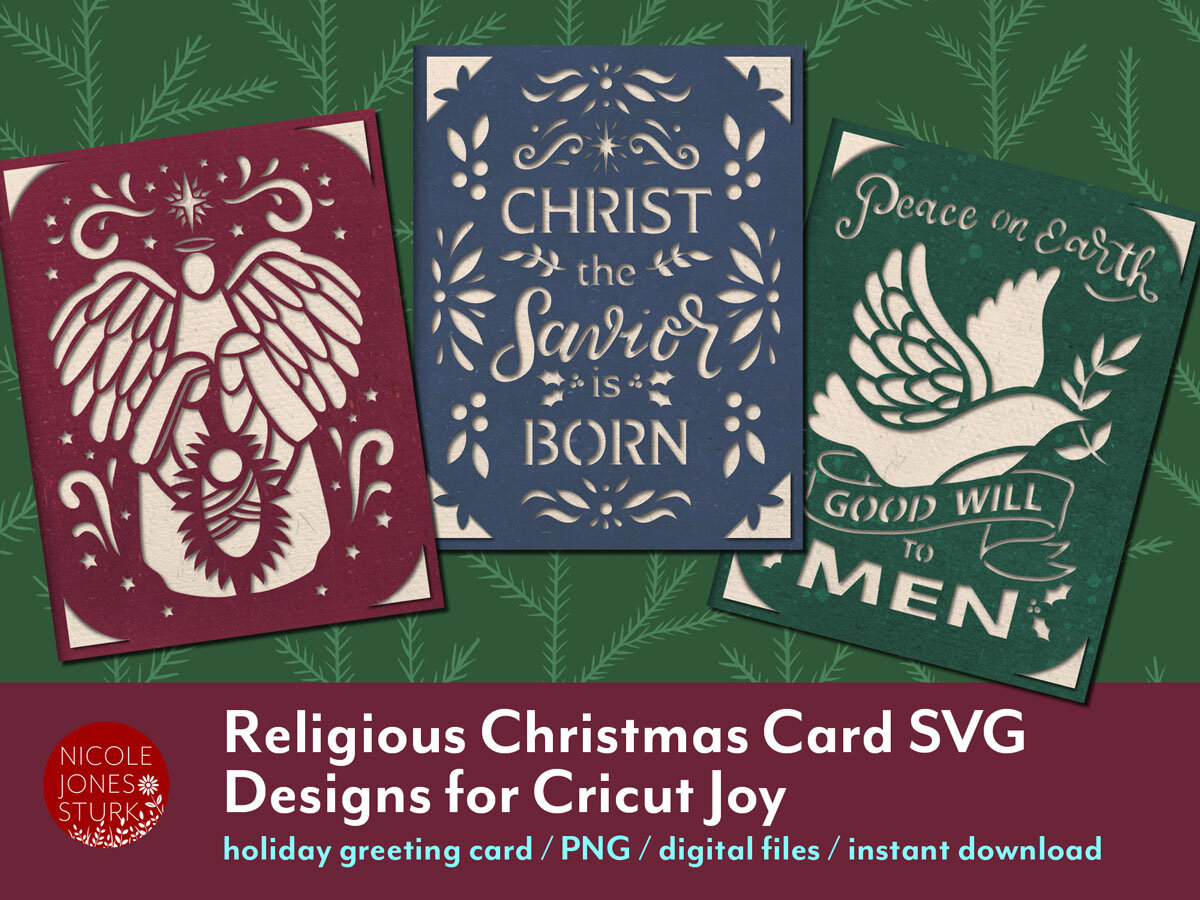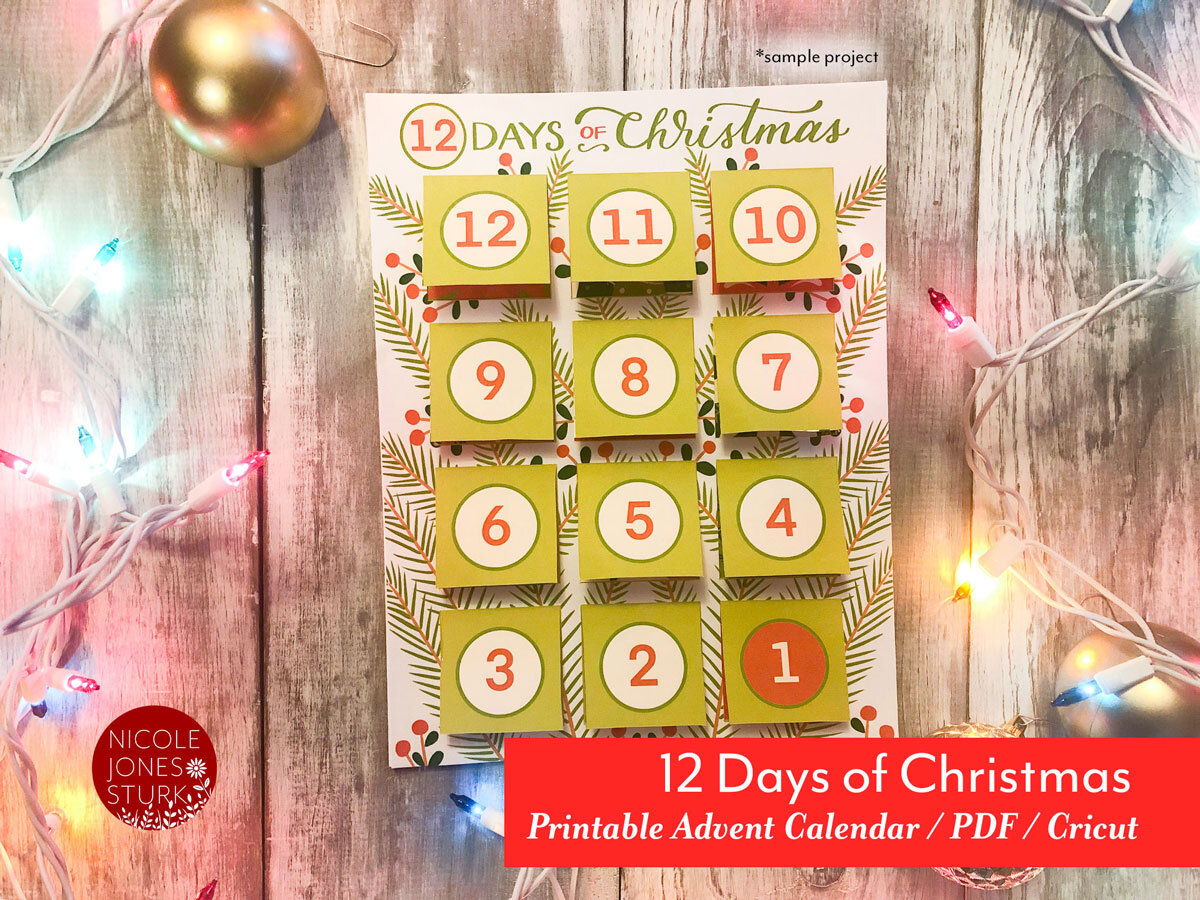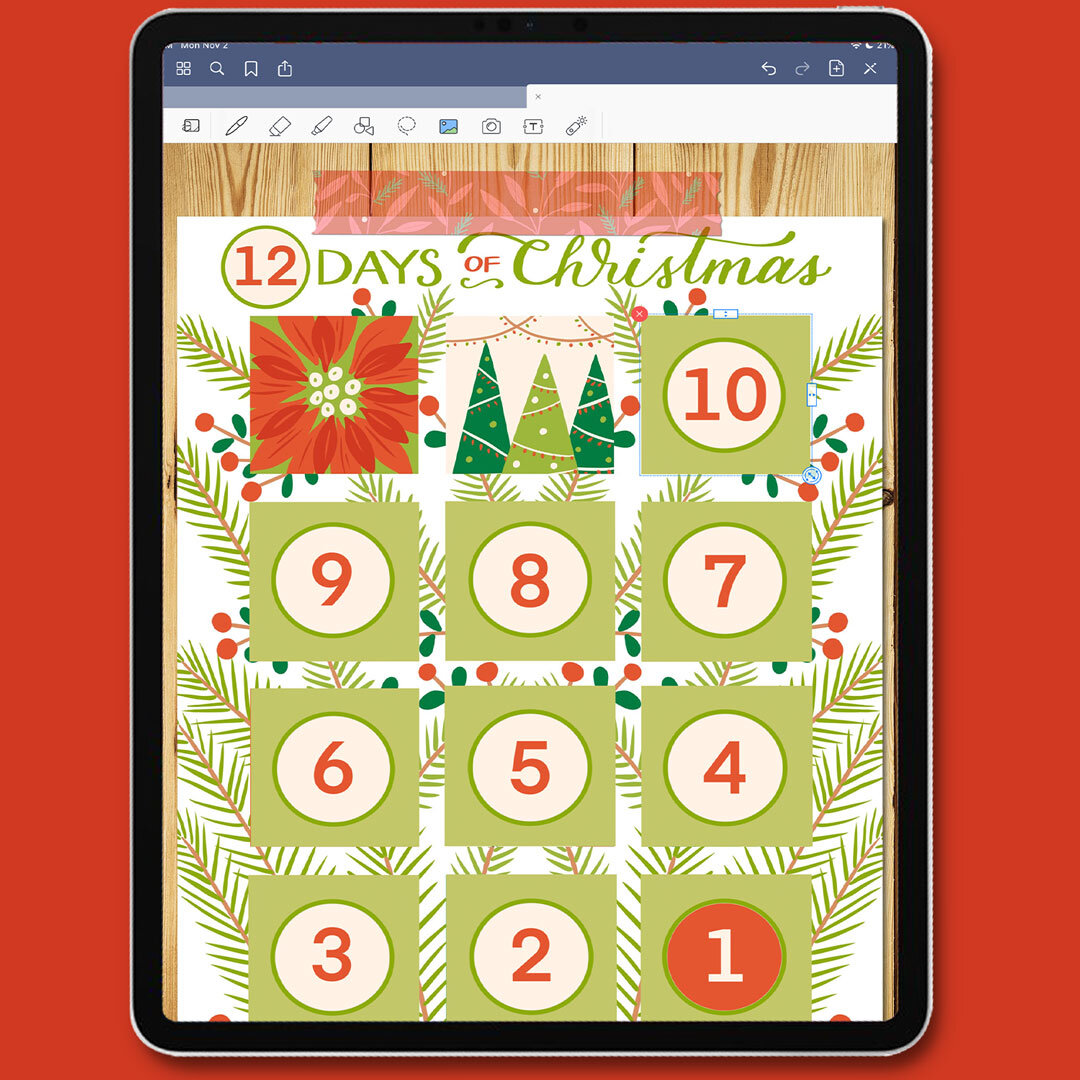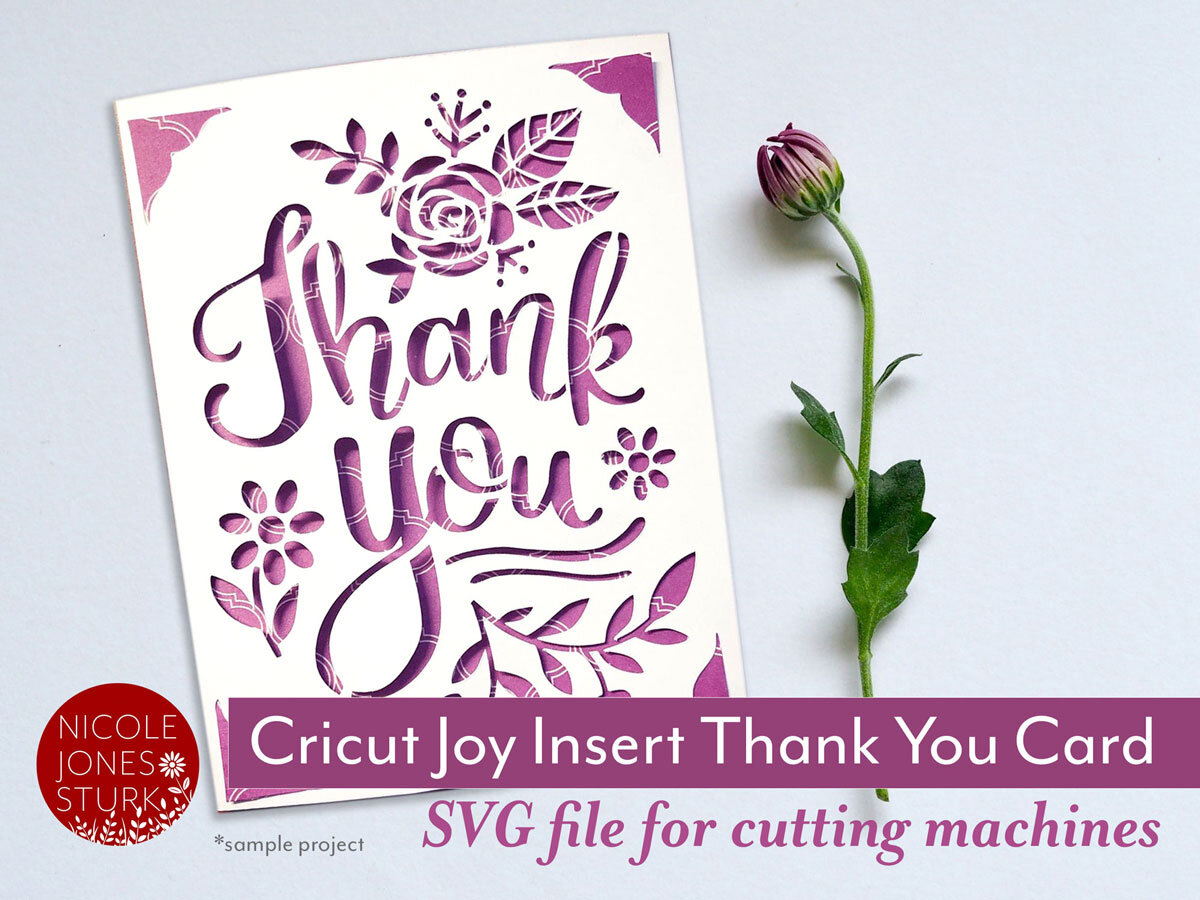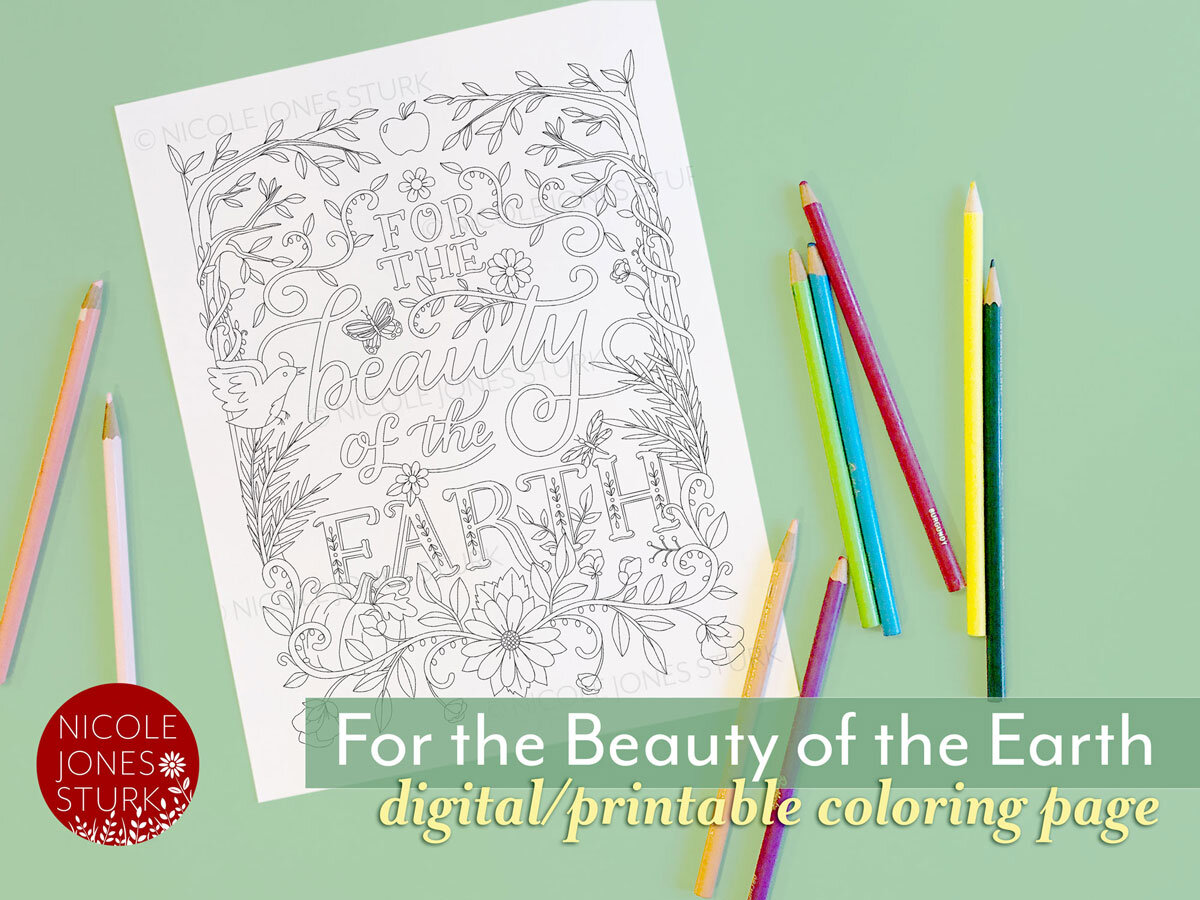I had lots of fun celebrating Halloween with my girls. They dressed as Anna, Elsa, and Olaf from Frozen. They enjoyed surprises from the Great Pumpkin and a candy hunt out in the park.
Now it's November! How is time simultaneously moving so slow and so fast this year? Gotta love 2020... Of course, this month got started with the crazy election. I made my own digital sticker for my planner to mark the occasion.
Free download - I Voted digital sticker
I'm sure glad that part's all over with finally, and we can move on! Let's start focusing on the best parts of November—Thanksgiving, family, pie, and gratitude.
One of my favorite hymns, especially during Thanksgiving time, is “For the Beauty of the Earth.” I created a coloring page inspired by it. It's now available as a printable download here:
For the Beauty of the Earth coloring page
I've been finding time to do a little more digital scrapbooking. I even used my scrapbooking skills to create my annual Christmas card, using my own patterned papers and photos as well. The result definitely feels more personalized and heartfelt than my usual predesigned card from a photo printing site.
Speaking of Christmas, I am already well into holiday preparations! The snowstorm we got last weekend in UT certainly helped get me and my family in the mood to start the festivities. We've already put up our tree, and I've begun making some handmade ornaments, which has become a bit of a holiday tradition for me. I made a miniature door out of popsicle sticks and painted it to look like Elsa's door, again from Frozen. My girls just love all things to do with that movie, haha.
One last holiday-related note, I have lots of new products up in my Etsy shop, including some fun stuff for Christmas.
Check out what's new here.