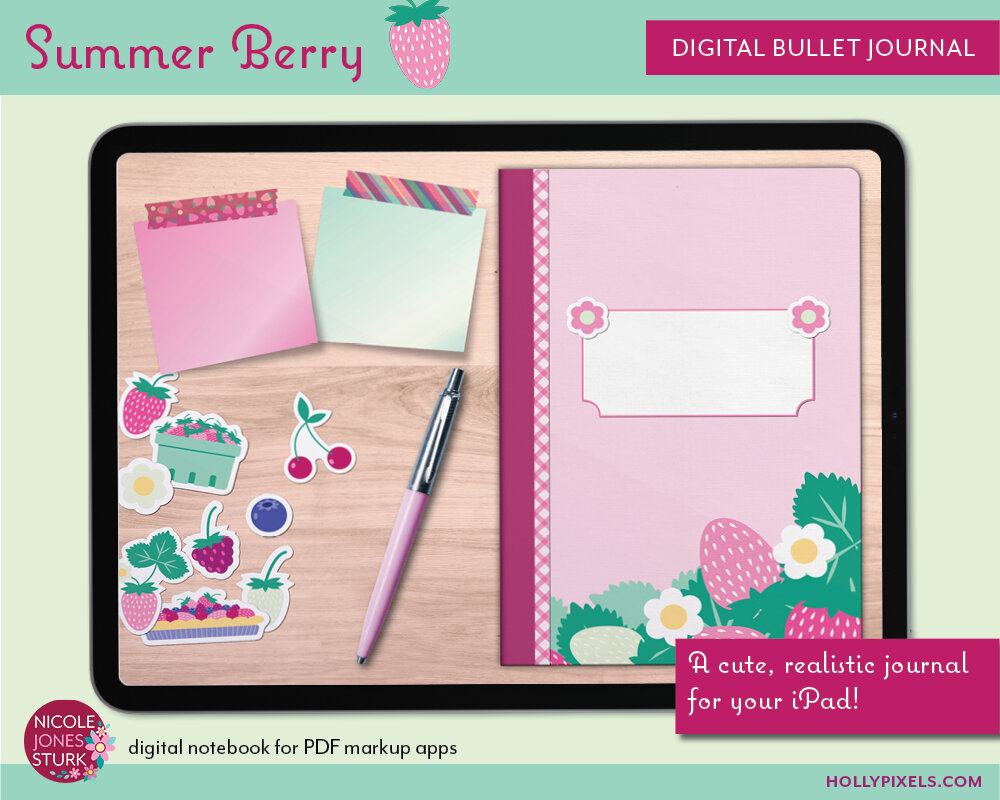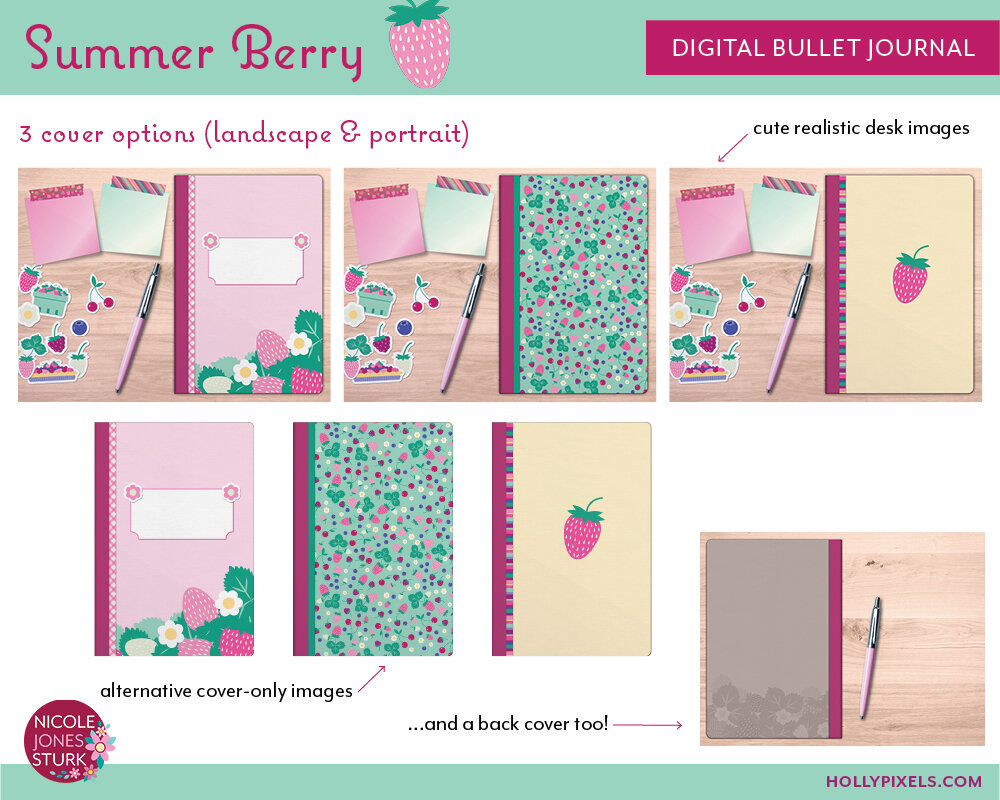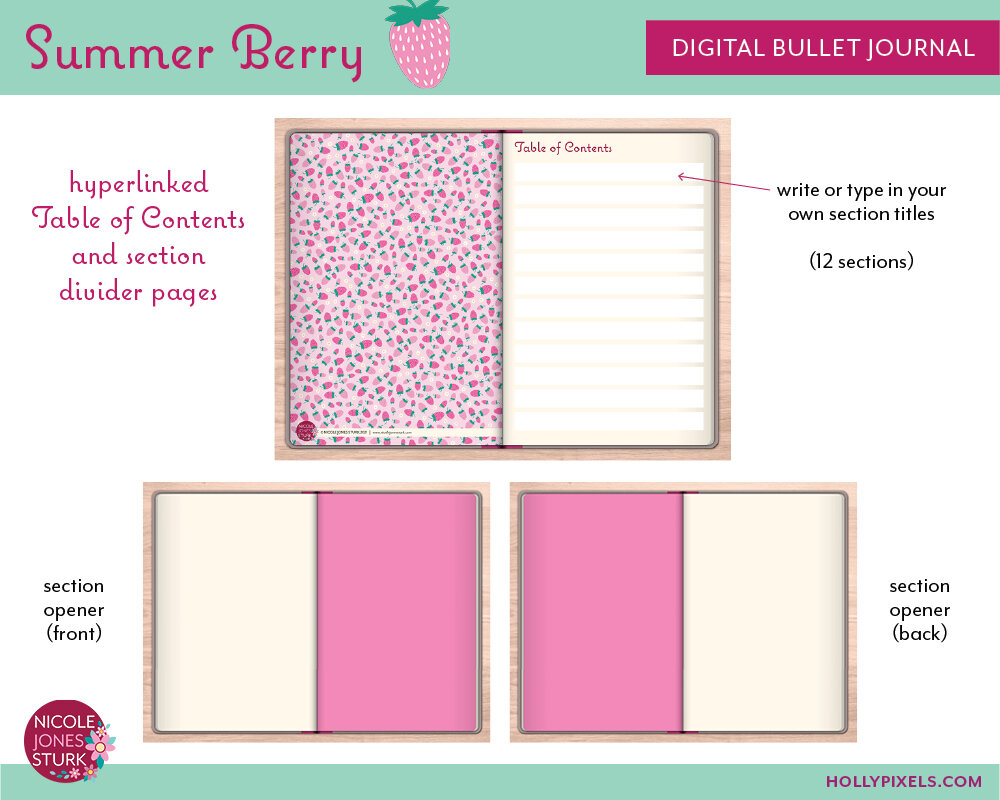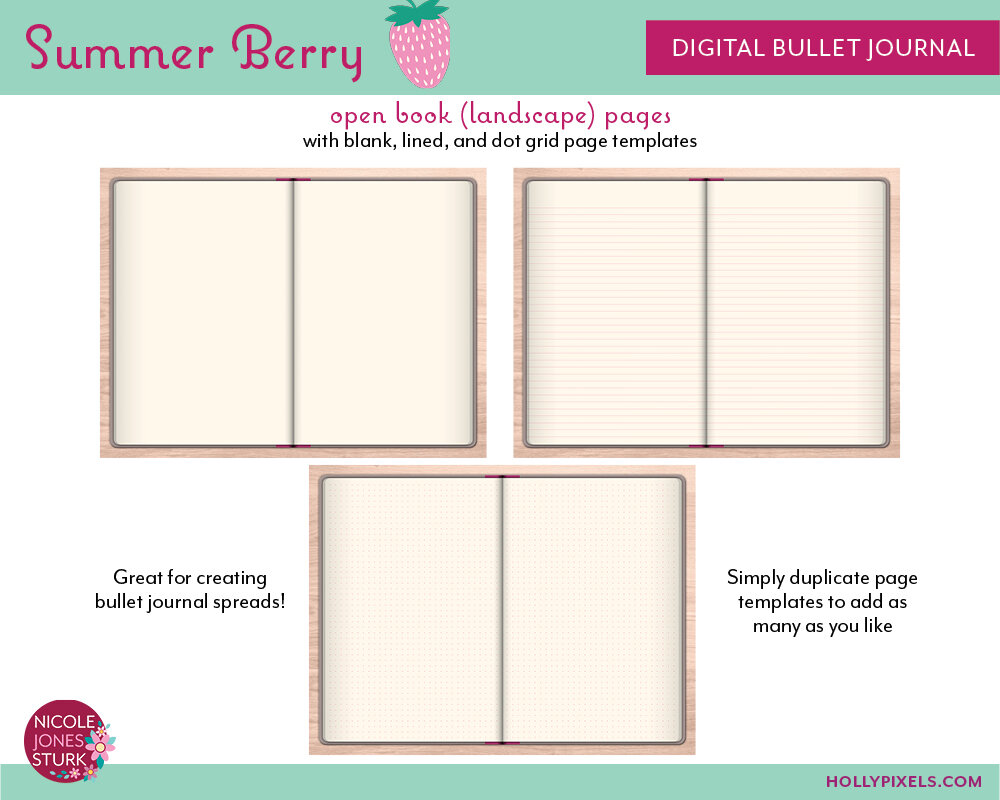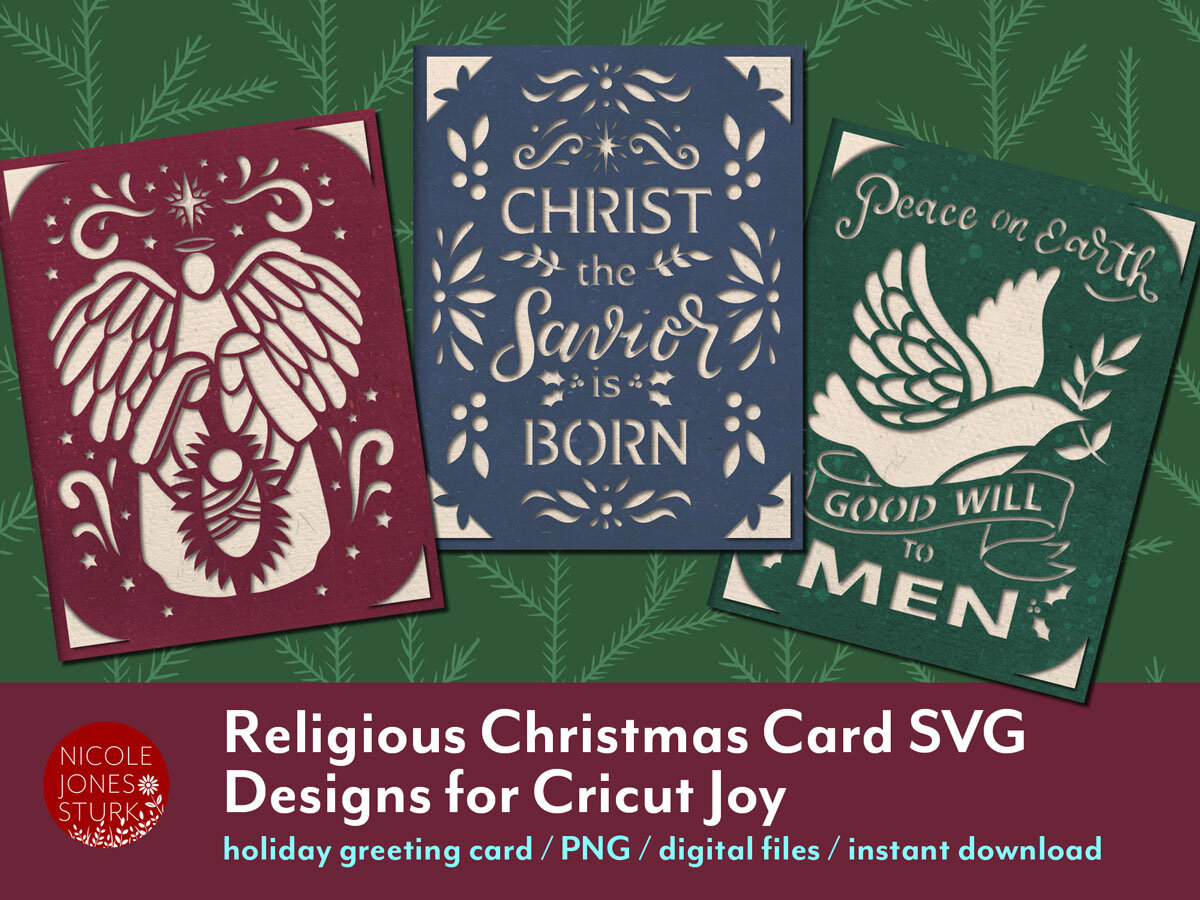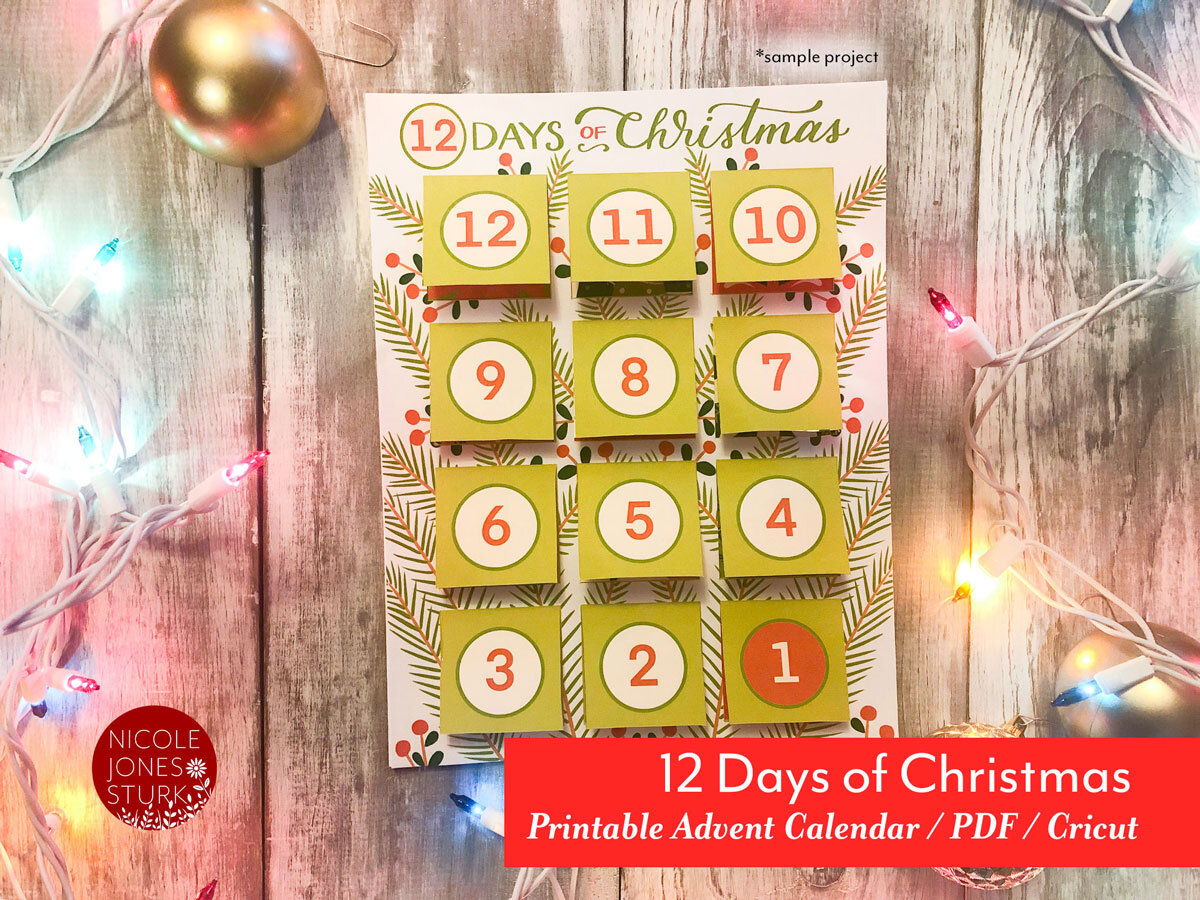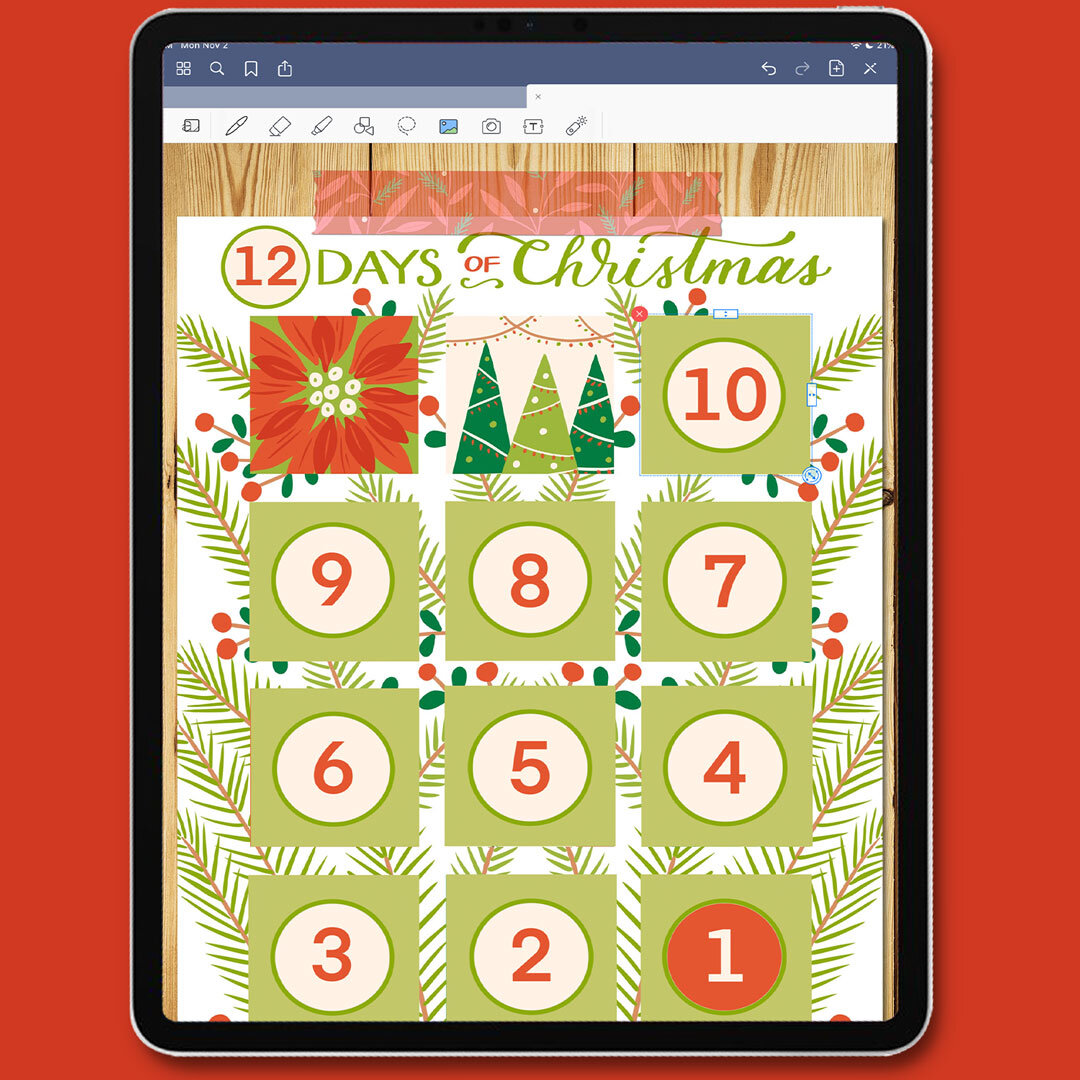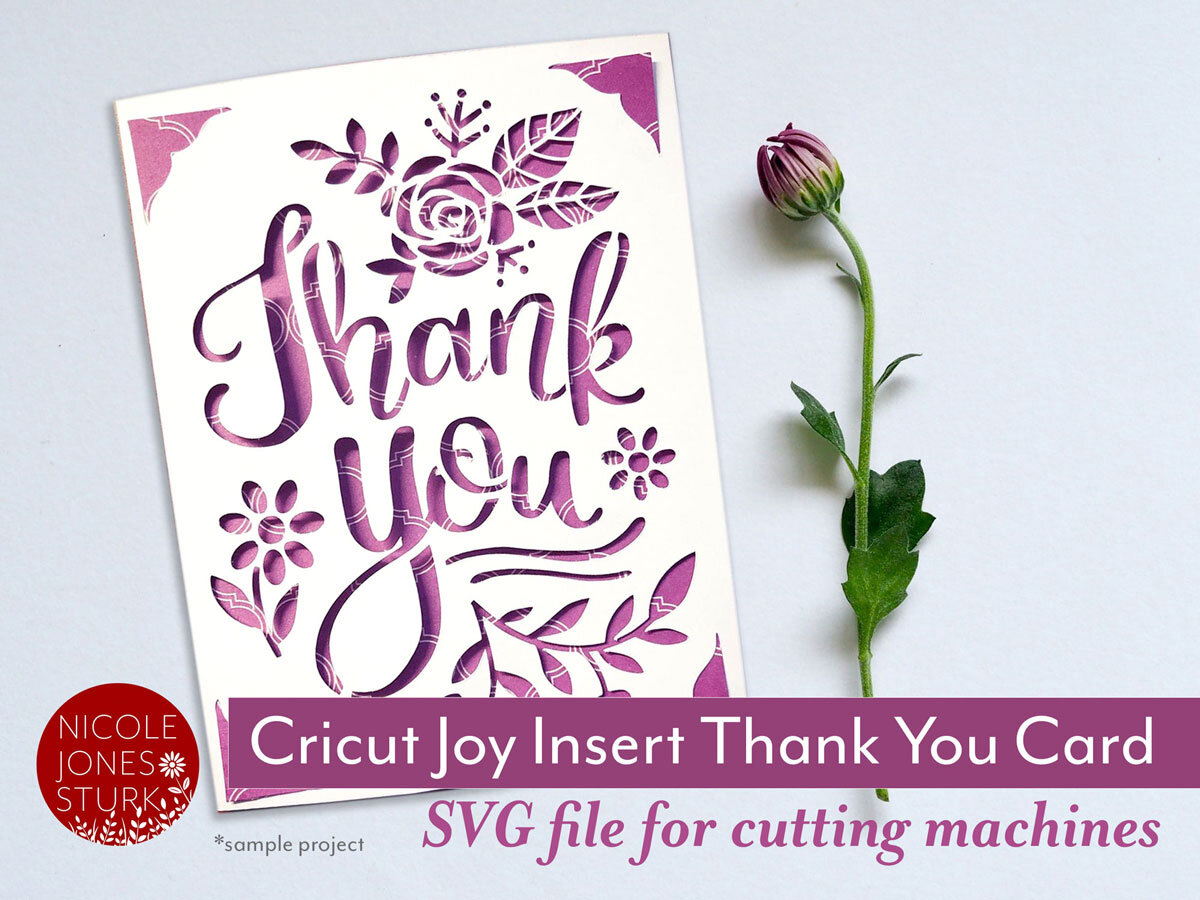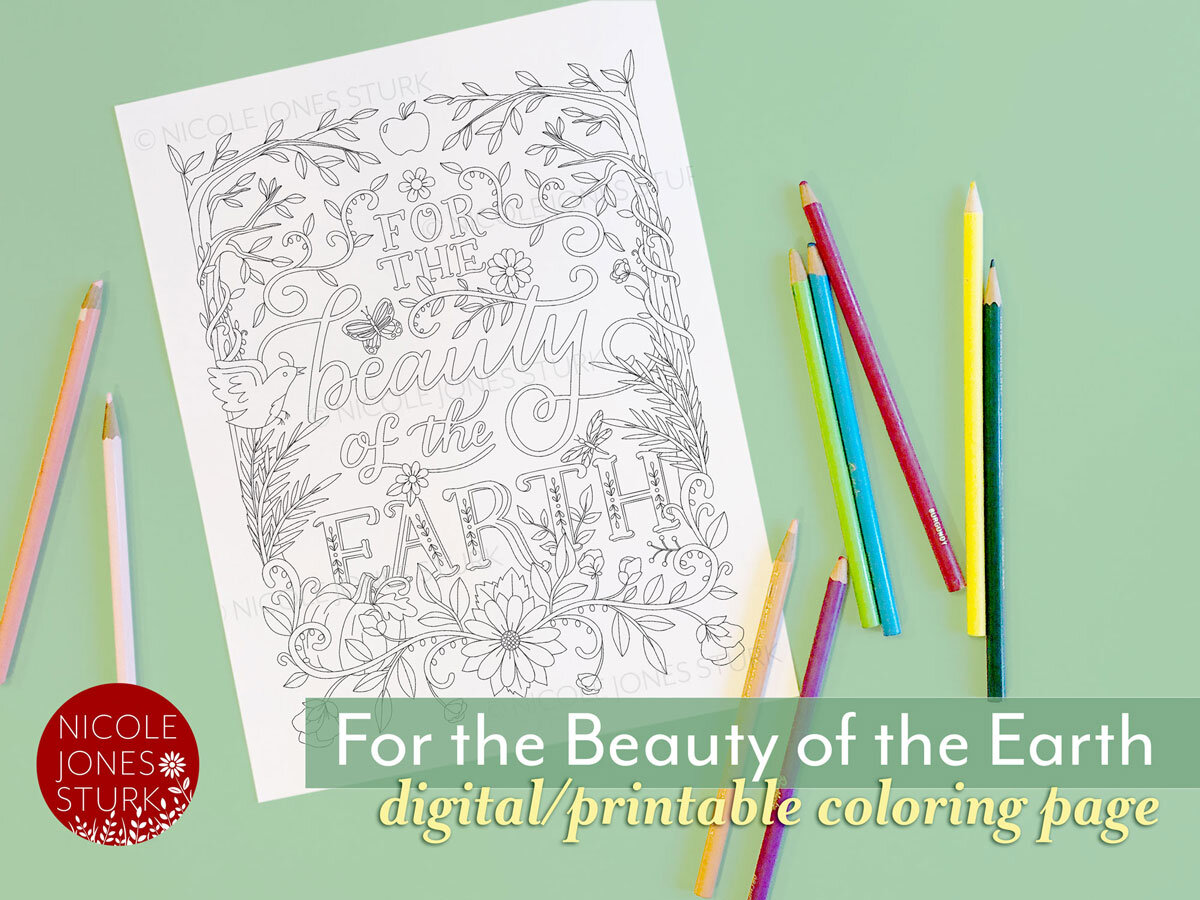I have some fun news… I am now a Cricut Contributing Artist! This means that you can find my artwork on Cricut Design Space. Since I was accepted into the program, I have been busy building up my library of images and creating some fun projects to go along with them.
Please note: This blog post contains affiliate links, meaning I receive a commission if you make a purchase by following my link to the site.
There are a few SVGs that are also sold in my Etsy shop, but many are brand new and only found on Design Space.
If you have a Cricut Access subscription, these images are included in that and are free for you to use. If you do not subscribe, you can still purchase images ala carte. However, there are TONS of great images on Design Space from Contributing Artists—not just mine—so I highly recommend subscribing if you want to get the most bang for your buck. The subscription also comes with shop discounts and tons of ready-to-make projects, so there is a lot of value in being a member of the Cricut club!
And be sure to follow my Design Space profile to keep up to date on new images AND projects!