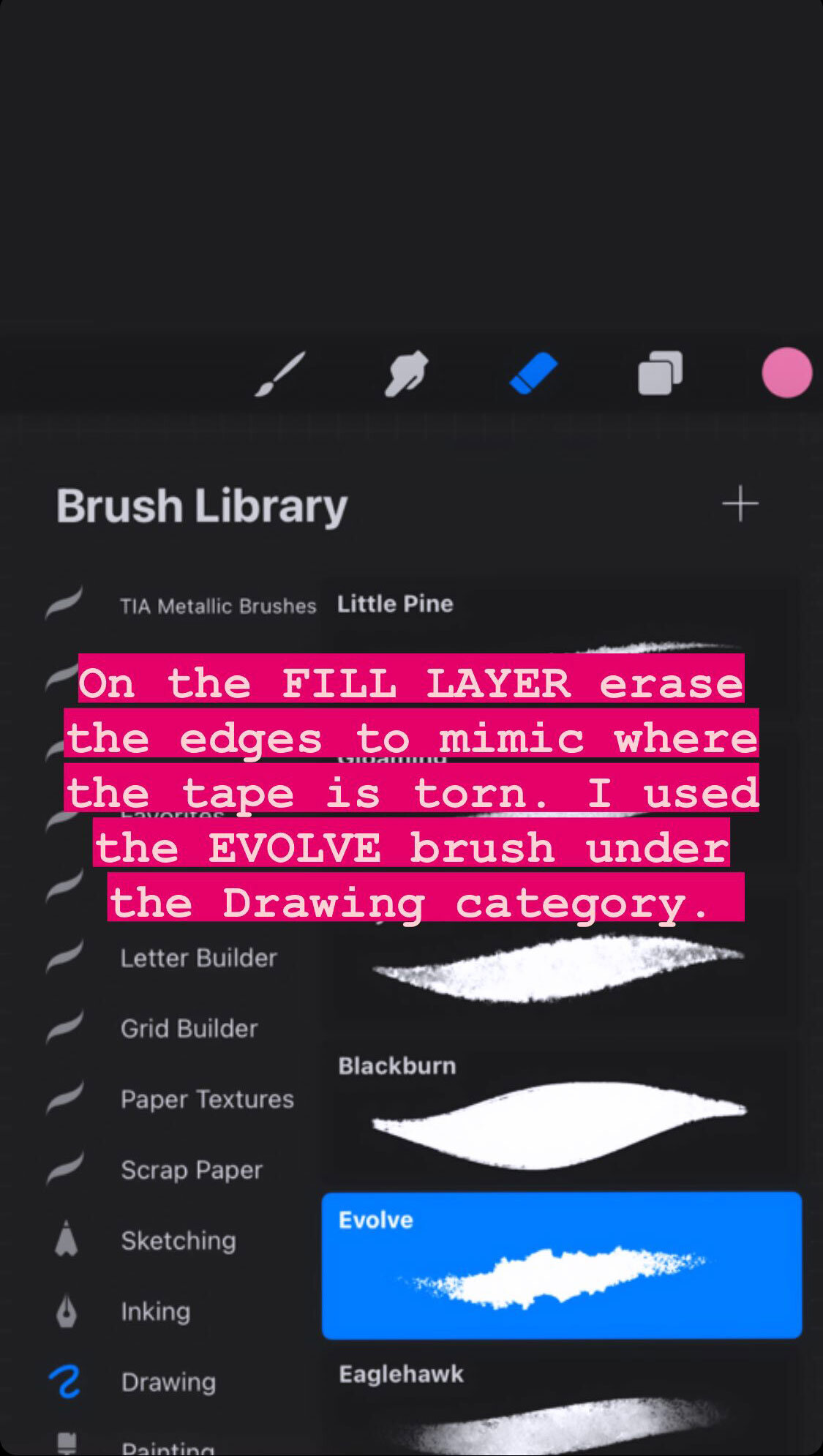I love digital notebooks and have made a few in the past myself, but it’s been a while since I’ve done anything with them. Now, I’ve decided to give them a fresh update and start offering them in my Holly Pixels shop! They would work great with the digital sticker sets and bullet journal Procreate templates I already offer there.
Perhaps you are wondering, “What the heck is a digital notebook?” Well, the basic idea is this: There are apps on the iPad that allow you to write onscreen over electronic PDF documents. Popular apps include Goodnotes 5, Zoomnotes, and Notability, but there are several other options, too. PDF markup apps are generally used for things like taking notes on textbooks and worksheets, or for proofreaders to mark edits on pages. You can also write and draw on PDFs that are made to look like blank notebook pages—so it’s like writing on paper but it’s an image on a screen rather than the real thing. Add more pages and a cute cover, and you have a digital notebook. At some point, people started making PDF documents that looked like planner pages, and the digital planner was born! Some digital planners and notebooks are really fancy and look photo-realistic. See an example from one of my recent releases below.
My new notebooks are digital bullet journals that come with a selection of cute cover options and different interior page templates: blank, lined, and dot grid. They also have a hyperlinked table of contents page that you can fill in with your own custom titles. Just click on the box and it jumps to that section page—super handy! Scroll through the gallery below to see the different features.
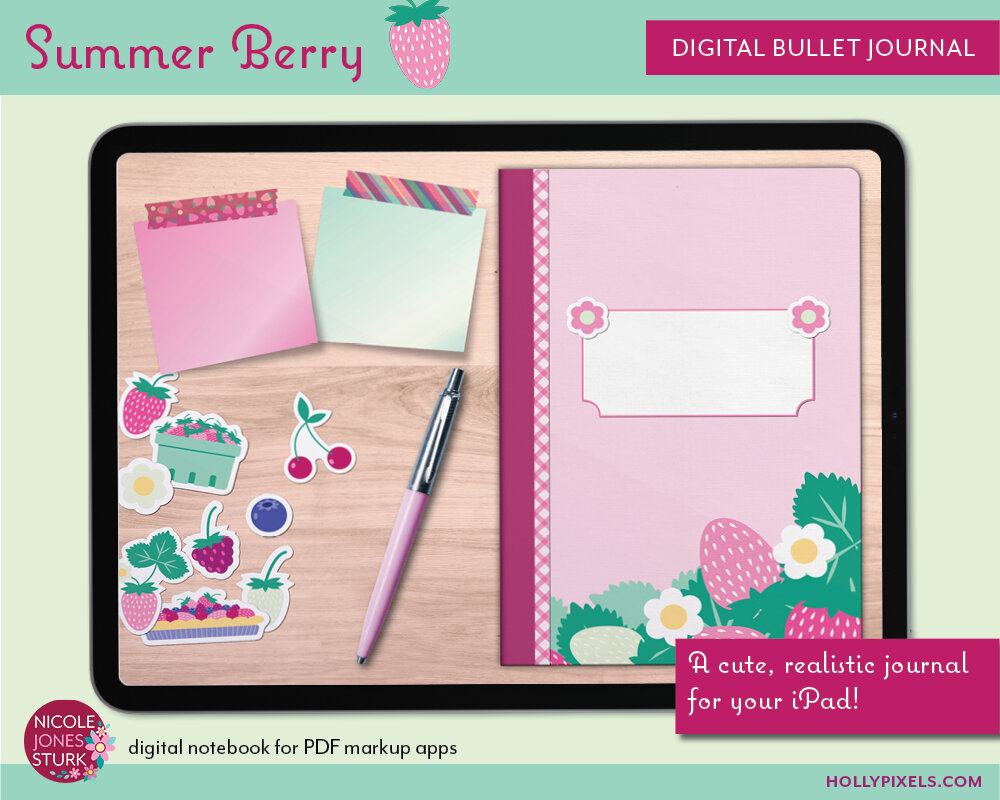
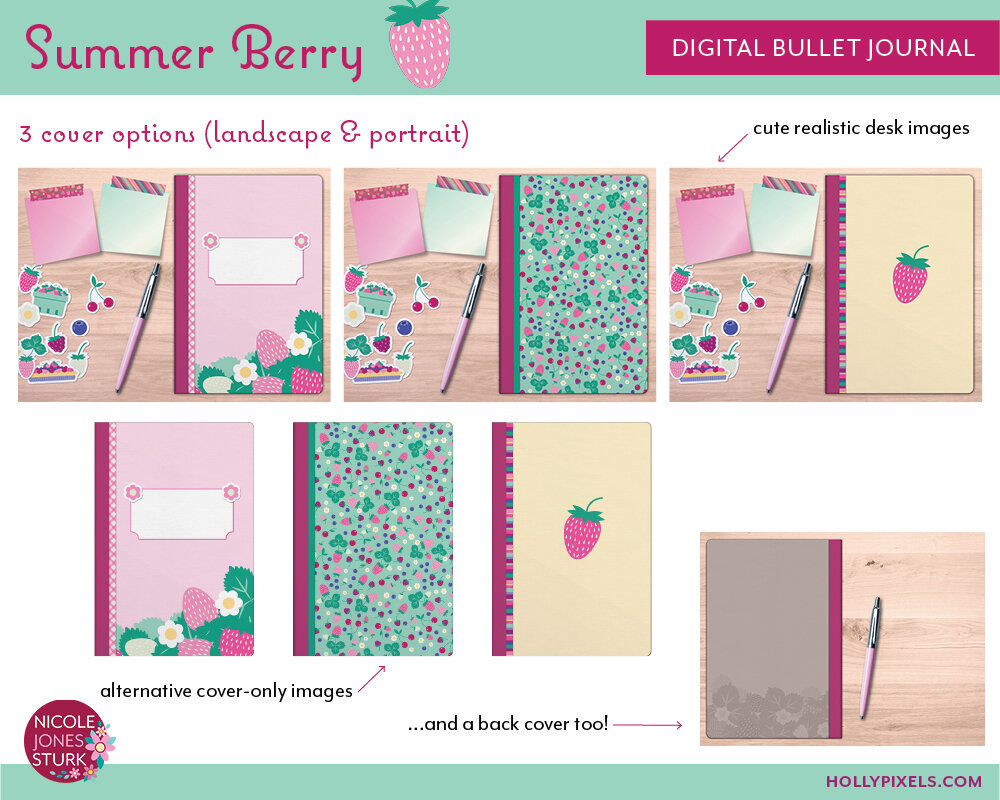
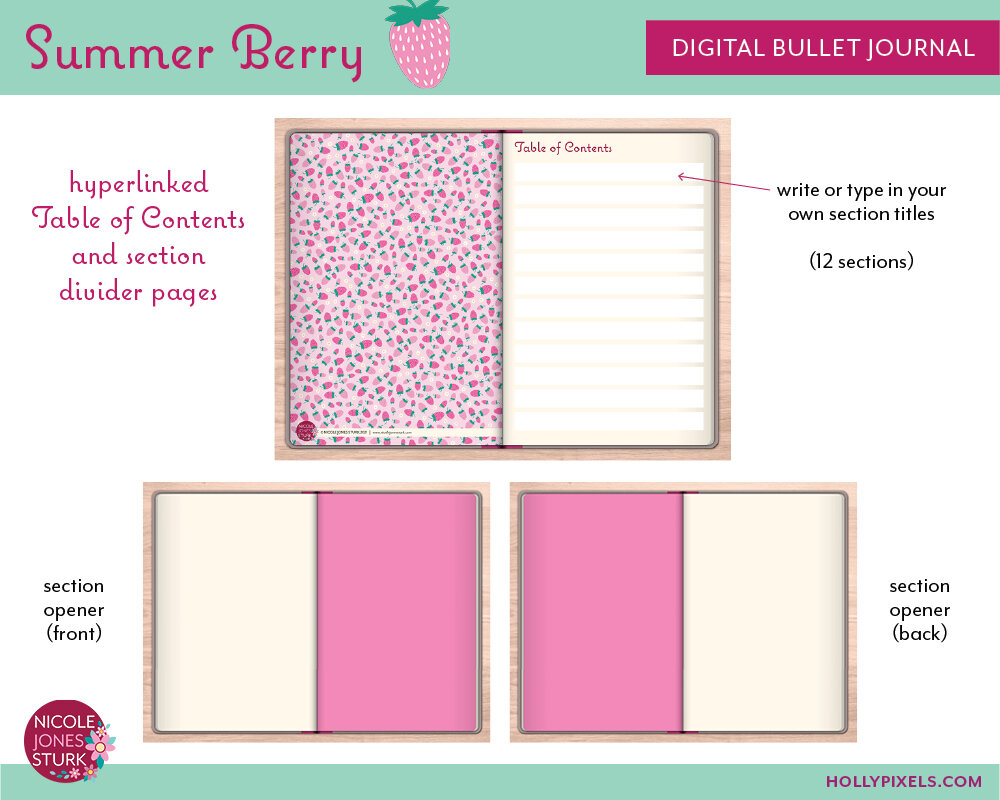
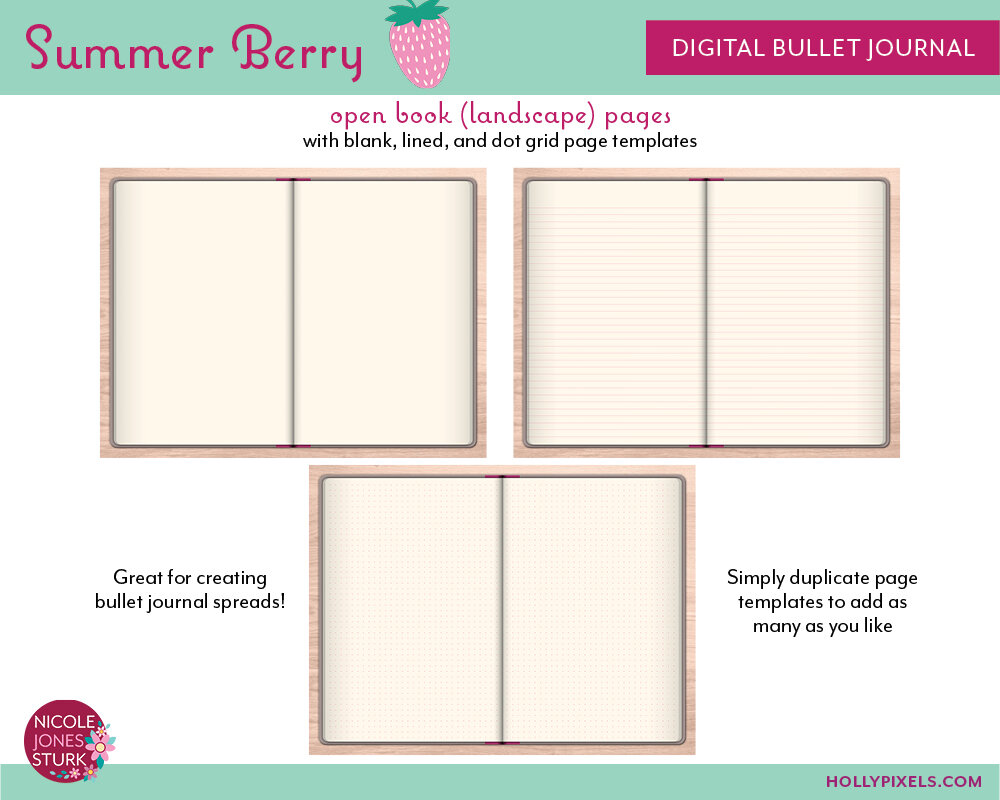
You can check out my first two revamped notebooks at Holly Pixels today. There’s the Summer Berry one featured in this post, as well as a fun watermelon-themed one! These two have matching digital sticker sets available in the shop as well. I plan to add more designs soon, so stay tuned!